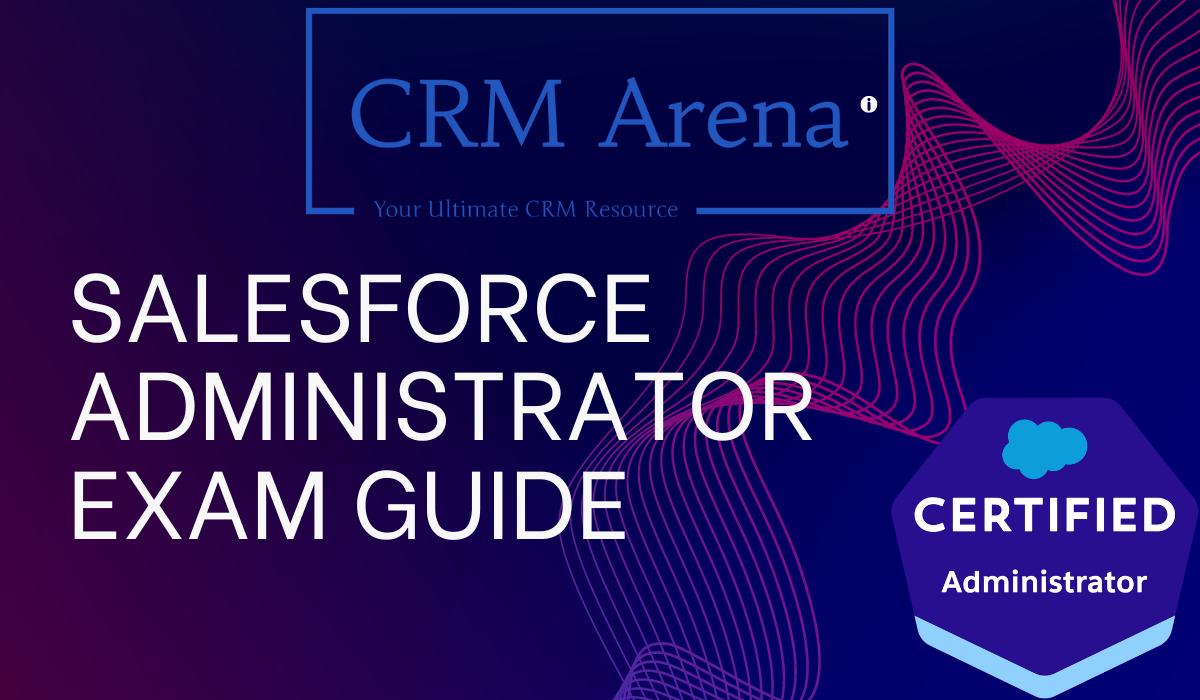Preparing for the Salesforce Certified Administrator exam requires a dependent technique and a comprehensive expertise of the key principles and subjects blanketed within the examination. In this have a look at manual, we are able to define the essential areas to awareness on and provide sources to help you put together efficaciously.
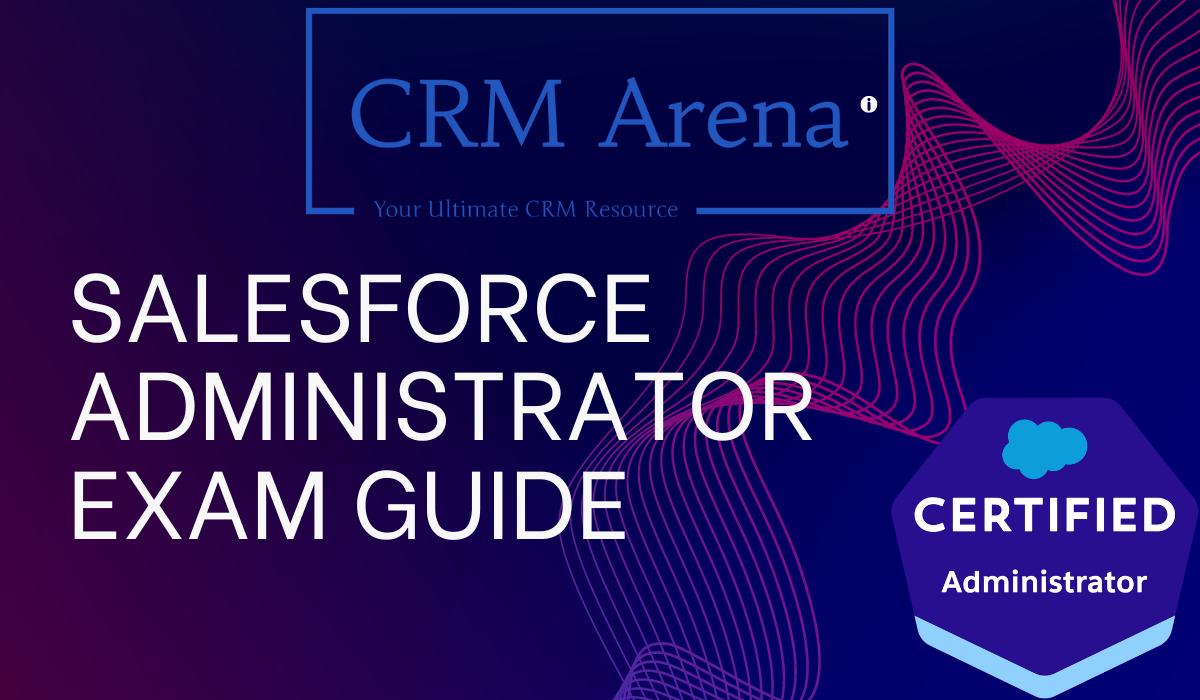
Exam Overview:
The Salesforce Certified Administrator certification validates your knowledge and skills in working with Salesforce as an administrator. The exam covers various topics that assess your understanding of the Salesforce platform, including but not limited to:
| ORGANIZATION SETUP |
|
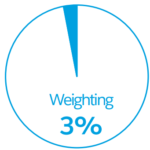 |
| USER SETUP |
|
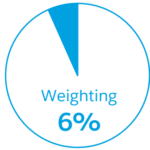 |
| SECURITY AND ACCESS |
|
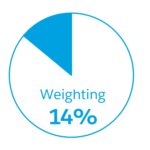 |
| STANDARD AND CUSTOM OBJECTS |
|
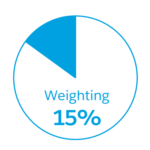 |
| SALES AND MARKETING APPLICATIONS |
|
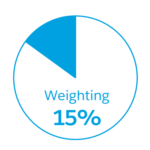 |
| SERVICE AND SUPPORT APPLICATIONS |
|
 |
| ACTIVITY MANAGEMENT AND COLLABORATION |
|
 |
| DATA MANAGEMENT |
|
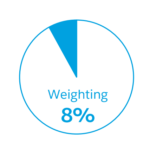 |
| ANALYTICS – REPORTS AND DASHBOARDS |
|
 |
| WORKFLOW/PROCESS AUTOMATION |
|
 |
Study Resources:
To help you prepare for the Salesforce Certified Administrator exam, Salesforce offers several resources, including:
Trailhead: Salesforce’s free online learning platform provides a dedicated trailmix specifically curated for Administrator certification exam preparation. This trailmix includes modules, projects, and interactive study tools to enhance your understanding of the exam topics.
Free Practice Tests:
Focus on Force, a Salesforce blog that offers in-depth certification courses to help you prepare for the exam.
Quizlet – Salesforce administrator practice exam questions
Whizlabs – Free Question on Salesforce Administrator Certification
dineshyadav – Free Question on Salesforce Administrator Certification
Exam Logistics:
Here are some important details regarding the Salesforce Certified Administrator exam:
- Content: 60 multiple-choice/multiple-select questions
- Time allotted to complete the exam: 105 minutes
- Passing score: 65%
- Registration fee: USD 200, plus applicable taxes as required per local law
- Retake fee: USD 100, plus applicable taxes as required per local law
- Delivery options: Proctored exam delivered onsite at a testing center or in an online proctored environment.
- References: No hard-copy or online materials may be referenced during the exam.
- Prerequisite: None required; course attendance highly recommended
Additional Documentation:
Familiarize yourself with the Salesforce Certified Administrator Exam Guide and related documentation provided by Salesforce. These resources offer detailed information about the exam objectives, content areas, and recommended study materials.
Conclusion:
Preparing for the Salesforce Certified Administrator exam requires a focused and systematic approach. Utilize the study resources provided by Salesforce, such as Trailhead and practice tests, to enhance your knowledge and proficiency in working with Salesforce as an administrator. Review the exam guide and related documentation to ensure you have a comprehensive understanding of the exam objectives and topics. With thorough preparation and practice, you’ll be well-equipped to pass the Salesforce Certified Administrator exam and demonstrate your expertise in Salesforce administration. Best of luck on your certification journey!