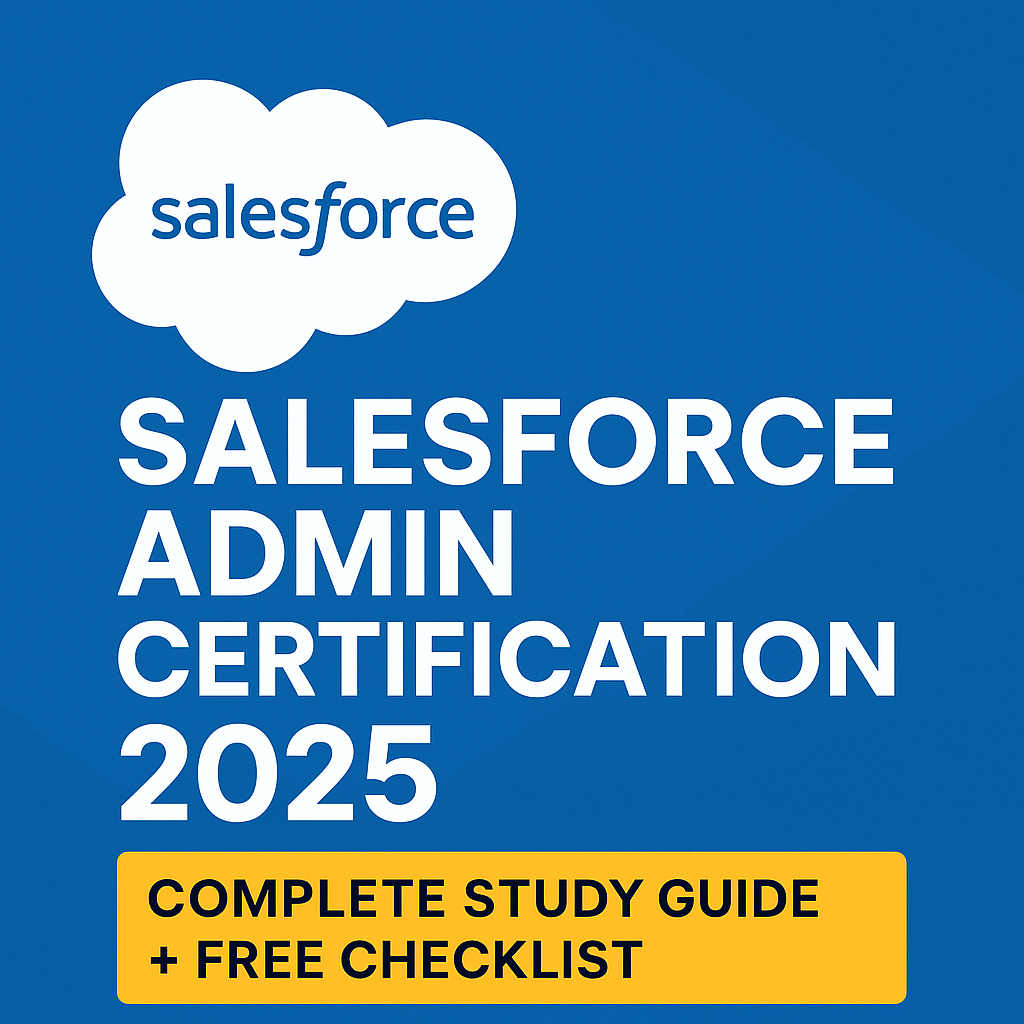The Salesforce Certified Administrator credential is a foundational milestone in your Salesforce career. Whether you’re just getting started or transitioning into the Salesforce ecosystem, this certification equips you with essential skills and boosts your credibility in the CRM job market.
This all-inclusive 2025 study guide provides everything you need to prepare effectively—from understanding the exam structure to diving deep into each topic area, complete with curated study resources and a downloadable checklist.
🎓 What Is the Salesforce Administrator Certification?
The Salesforce Certified Administrator credential validates your ability to manage users, data, security, and platform functionality. You’ll be tested on your ability to configure Salesforce to meet business requirements using the platform’s declarative features.
This certification is ideal for:
- New Salesforce Admins
- Aspiring professionals looking to enter the Salesforce ecosystem
- IT professionals switching to CRM administration
- Anyone managing business automation using Salesforce
Certification Link: Salesforce Admin Certification Page
🔍 Exam Format and Structure (2025)
- Number of Questions: 60 multiple-choice/multiple-select
- Time: 105 minutes
- Passing Score: 65%
- Cost: USD 200 (plus taxes)
- Retake Fee: USD 100
- Exam Delivery: Onsite testing center or online proctored exam
Certification Maintenance
Salesforce requires certified professionals to complete regular maintenance modules via Trailhead to keep their certification current.
Key Exam Objectives and Weightage
| Section | Weight (%) |
|---|---|
| Configuration & Setup | 20% |
| Object Manager & Lightning App | 20% |
| Sales & Marketing Apps | 12% |
| Service & Support Apps | 11% |
| Productivity & Collaboration | 7% |
| Data & Analytics Management | 14% |
| Workflow/Process Automation | 16% |
Reference: Official Exam Guide PDF
📚 Detailed Study Guide by Topic
1. Configuration & Setup (20%)
This section evaluates your understanding of org-wide settings, security access, and user management.
Key Concepts:
- Company Settings: Configure fiscal years, business hours, currency locale, default time zones, and language settings.
- User Management: Create users, assign licenses, manage login access, and handle password policies.
- Security Model:
- Profiles & Permission Sets: Grant access to apps, tabs, and objects.
- Role Hierarchy: Controls record-level access based on managerial hierarchy.
- OWD (Org-Wide Defaults): Sets baseline access to records.
- Sharing Rules & Manual Sharing: Extend access beyond the role hierarchy.
- Login Access Policies: Define IP ranges, session settings, and login hours.
Study Resources:
2. Object Manager & Lightning App Builder (20%)
This section focuses on customizing objects and interfaces in Salesforce to match business needs.
Key Concepts:
- Standard vs Custom Objects: Understand differences and use cases.
- Fields: Custom fields, field types (checkbox, formula, picklist), field-level security.
- Page Layouts: Define how information is displayed.
- Record Types: Enable different business processes and picklists based on user profiles.
- Business Processes: Support multiple workflows within the same object (e.g., sales stages).
- Lightning App Builder: Build custom pages like:
- Home Pages
- Record Pages
- App Pages
- Dynamic Forms & Actions: Show/hide fields based on criteria.
Study Resources:
3. Sales & Marketing Applications (12%)
Evaluates your ability to configure features that support the sales process from lead capture to closing deals.
Key Concepts:
- Lead Management: Lead assignment rules, web-to-lead forms, lead conversion mapping.
- Opportunity Management: Sales stages, products, price books, opportunity splits.
- Campaign Management: Track campaign effectiveness and campaign hierarchy.
- Quotes & Forecasting: Set up forecasting and quote templates.
Study Resources:
4. Service & Support Applications (11%)
Assesses your understanding of customer support features.
Key Concepts:
- Case Management: Case creation, escalation rules, case assignment.
- Queues & Teams: Distribute workload among agents.
- Service Console: Unified view of customer data.
- Knowledge Management: Create and publish help articles.
- Email-to-Case/Web-to-Case: Automate case capture.
- Omni-Channel: Route work to the right rep using real-time capacity.
Study Resources:
5. Productivity & Collaboration (7%)
Covers tools that improve communication and day-to-day efficiency.
Key Concepts:
- Activities: Tasks, events, calendar sharing, task queues.
- Chatter: Internal social network for collaboration.
- Salesforce Mobile App: Customize compact layouts and global actions.
- Lightning Experience Customization: App Launcher, branding, and layout personalization.
Study Resources:
6. Data & Analytics Management (14%)
Tested heavily on handling and analyzing Salesforce data.
Key Concepts:
- Data Import Wizard vs Data Loader:
- Import Wizard: Easy-to-use UI, up to 50K records.
- Data Loader: Large data volumes, supports export/delete operations.
- Reports:
- Types: Tabular, Summary, Matrix, Joined.
- Grouping, summaries, filters, bucket fields.
- Dashboards:
- Components: Charts, gauges, metrics.
- Dashboard folders and dynamic dashboards.
- Data Quality:
- Validation Rules
- Duplicate Management (Matching Rules)
- Field History Tracking
- Picklist standardization
Study Resources:
7. Workflow/Process Automation (16%)
This section is crucial and tests your ability to automate complex business logic.
Key Concepts:
- Workflow Rules (Legacy):
- Immediate & time-based actions: field updates, email alerts.
- Simple logic, no user input.
- Process Builder (Legacy):
- Visual representation, multiple if/then branches.
- Actions: update/create records, invoke flows or Apex, post to Chatter.
- Flow Builder (Recommended):
- Record-triggered, screen flows, scheduled flows.
- Handles loops, decisions, sub-flows.
- Most powerful and flexible.
- Approval Processes:
- Multi-step approvals with different approvers.
- Triggered on record submission.
- Includes approval/rejection actions.
Best Practices:
- Use Flow for all new automation.
- Minimize use of legacy tools.
- Use fault paths for error handling.
- Test in sandbox before deploying to production.
Study Resources:
✅ Preparation Strategy: Step-by-Step
- Start With the Official Trailmix:
- Create a Free Salesforce Developer Org:
- Practice customizing objects, creating flows, building reports, etc.
- Sign up here
- Take Practice Exams:
- Focus on Force
- Quizlet, SalesforceBen, and Udemy practice tests
- Follow a 4-Week Study Plan:WeekFocus Area1Setup + Object Manager2Sales, Service, Productivity3Data & Analytics4Automation + Practice Exams
- Join a Study Group or Discord:
🚀 Final Words
The Salesforce Admin Certification opens the door to a thriving career in CRM. With the right preparation strategy and resources, you can master the key topics, gain hands-on experience, and confidently pass the exam.
Commit to consistency, stay curious, and don’t be afraid to ask for help in the Salesforce community.
Good luck, future Trailblazer!