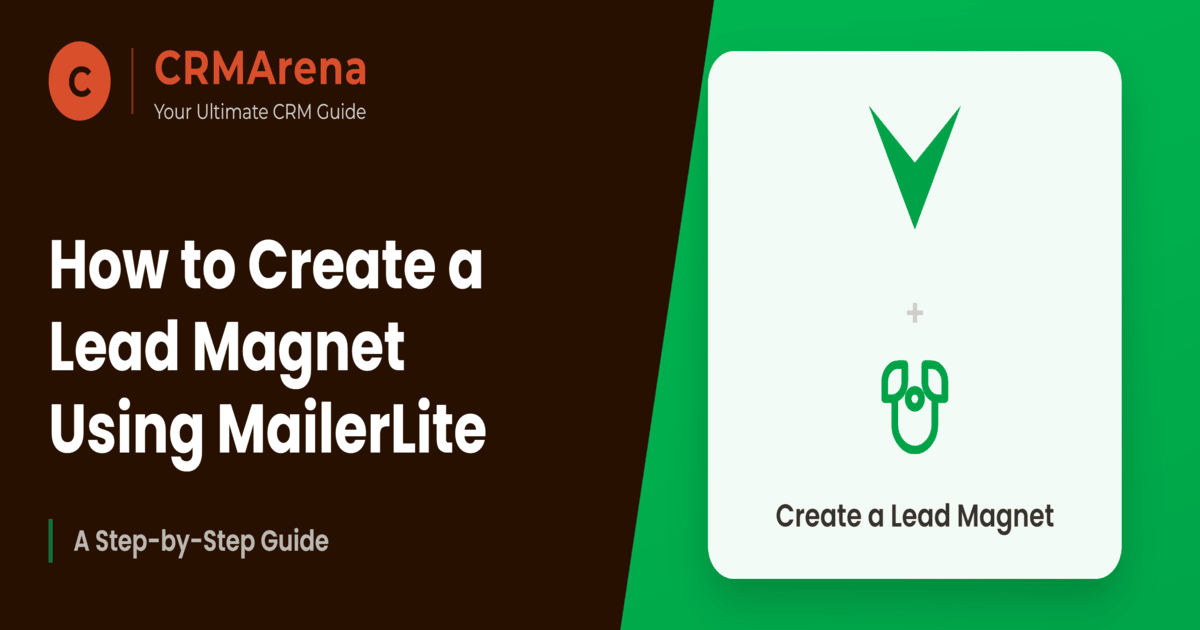Want to grow your email list and attract high-quality leads? A lead magnet is the perfect way to offer value in exchange for subscribers. In this guide, I’ll show you exactly how to create one using MailerLite, a simple yet powerful email marketing tool.
If you prefer a visual guide, check out my YouTube tutorial here.
What is a Lead Magnet?
A lead magnet is a free resource (like an ebook, checklist, template, or webinar) that you offer in exchange for a visitor’s email address. It helps you build your email list and nurture leads into paying customers.
Why Use MailerLite for Lead Magnets?
MailerLite makes the process seamless with:
✅ Easy landing page and form creation
✅ Automated email delivery
✅ Clean, user-friendly design
✅ Built-in analytics to track performance
Step-by-Step: How to Create a Lead Magnet in MailerLite
Step 1: Log in to Your MailerLite Account
If you don’t have one yet, sign up for MailerLite here (it’s free for up to 1,000 subscribers).
Step 2: Upload Your Lead Magnet
- Go to “Campaigns” → “Landing Pages.”
- Click “Create Landing Page.”
- Choose a template (e.g., “Download,” “Webinar,” or “Lead Capture”).
Step 3: Customize Your Landing Page
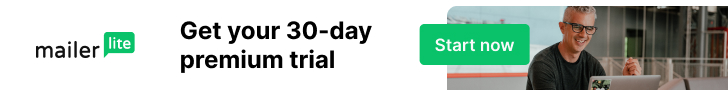
- Write a compelling headline (e.g., “Get Your Free [Lead Magnet] Now!”)
- Add a short, benefit-driven description.
- Upload your lead magnet (PDF, video, or link).
- Match the design to your brand (colors, fonts, logo).
Step 4: Set Up an Automated Email Delivery
- Go to “Automation” → “Create Workflow.”
- Choose “When someone subscribes to a form.”
- Set up an email with the download link (or attach the file directly).
Step 5: Publish & Promote Your Lead Magnet
- Click “Publish” and grab your landing page URL.
- Share it on social media, your website, and ads.
Pro Tips for a High-Converting Lead Magnet
✔ Solve a specific problem – Make it ultra-relevant to your audience.
✔ Keep it simple – A short checklist or cheat sheet often converts better than a long ebook.
✔ Use a clear CTA – Tell users exactly what to do (e.g., “Download Now!”).
Watch the Full Video Tutorial
Prefer a visual guide? Check out my step-by-step YouTube tutorial here.
Final Thoughts
MailerLite makes creating lead magnets quick and effortless. By offering real value upfront, you’ll build a loyal email list that converts.
Have you tried MailerLite for lead magnets? Let me know in the comments!