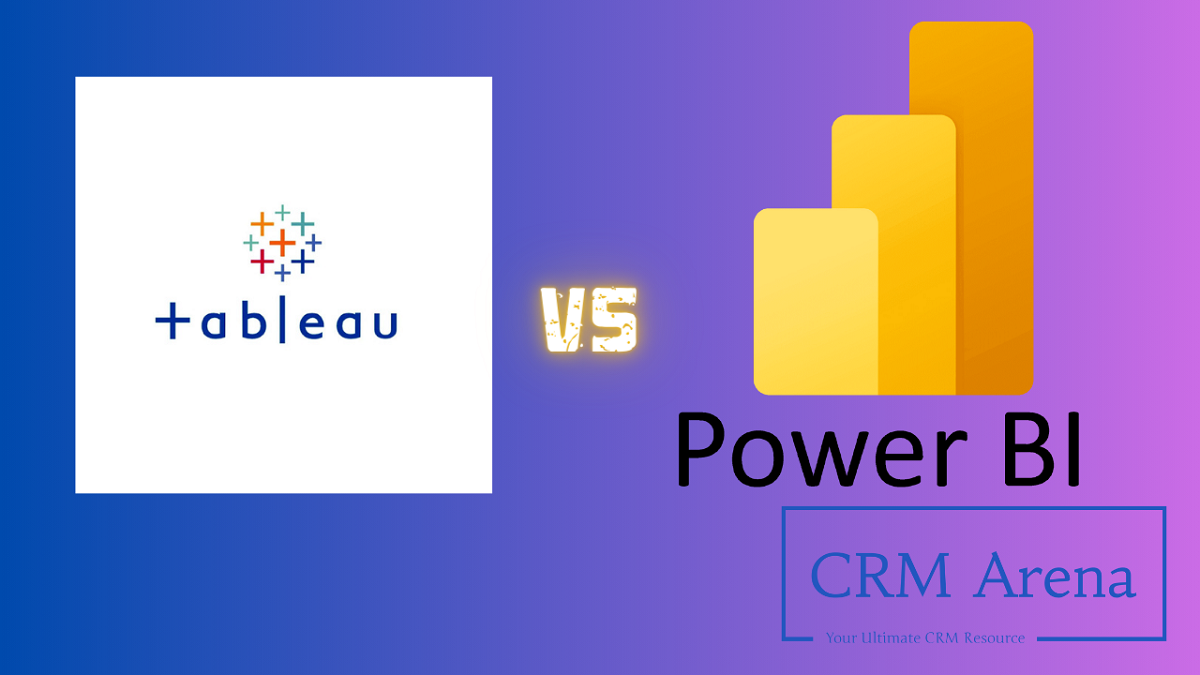Introduction:
In our data-driven world today, making smart decisions is essential for businesses to succeed. That’s where data visualization tools come into play—they’re vital for helping organizations pull insights from their data and showcase them in a way that makes sense. Two big names in the data visualization game are Tableau and Power BI. In this blog post, we’ll take a closer look at how Tableau and Power BI stack up against each other, diving into their features, strengths, and differences to guide you in choosing the right tool for your data analytics needs.
1. User Interface and Ease of Use:
- Tableau:
- Offers an intuitive drag-and-drop interface with a visually appealing canvas.
- “Show Me” feature suggests appropriate visualizations.
- Consistent user experience across Tableau Desktop, Tableau Server, and Tableau Online.
- Extensive customization options for report design.
- Power BI:
- Features a user-friendly interface with a familiar Microsoft Office look.
- Utilizes the “Quick Insights” feature for automatic visualization generation.
- Consistent user experience across Power BI Desktop, Power BI Service, and the mobile app.
- Provides a responsive and touch-friendly design for mobile users.
Learning Resources:
- Tableau:
- Tableau Training and Certification: Official training and certification programs by Tableau.
- Tableau Public: A collection of Tableau Public visualizations for inspiration and learning.
- Tableau Community Forums: An active community for asking questions and sharing knowledge.
- Tableau YouTube Channel: Video tutorials and webinars.
- Power BI:
- Power BI Guided Learning: Official Microsoft resource with interactive lessons.
- Power BI Community: Community forums for discussions and learning.
- Power BI YouTube Channel: Video tutorials and webinars by Microsoft.
- edX Power BI Courses: Online courses on Power BI by edX.
2. Data Connectivity:
- Tableau:
- Provides native connectors to a wide range of data sources, including popular databases like SQL Server, Oracle, and cloud platforms like AWS and Azure.
- Supports web data connectors for various web-based data sources.
- Offers both live and extract connections for optimized performance.
- Allows integration with third-party connectors and APIs for additional data sources.
- Power BI:
- Offers native connectors for diverse data sources, including Microsoft products and cloud platforms.
- Employs Power Query for advanced data transformation and cleansing tasks.
- Provides options like DirectQuery and Live Connection for real-time data access.
- Enables seamless integration with Azure services, enhancing cloud-based data integration capabilities.
Learning Resources:
- Tableau:
- Tableau Data Sources: Official documentation on data sources and connectors.
- Tableau Web Data Connector: Resources for building custom web data connectors.
- Tableau Prep Builder Learning: Tutorials and resources for data preparation.
- Power BI:
- Power BI Data Sources: Official documentation on data sources and connectors.
- Power Query M Formula Language: In-depth documentation on Power Query’s formula language.
- Azure Data Factory Documentation: For advanced data integration with Azure.
3. Data Transformation and Modeling:
- Tableau:
- Boasts robust data modeling capabilities, including calculated fields, data blending, and Tableau Calculations.
- Offers the “Prep Builder” tool for advanced data preparation tasks.
- Supports data profiling, pivot/unpivot, and join/union operations to enhance data quality and modeling capabilities.
- Power BI:
- Empowers users with powerful data transformation capabilities using Power Query.
- Provides extensive data shaping and cleansing features.
- Utilizes DAX (Data Analysis Expressions) for creating custom measures and calculated columns.
- Allows for advanced modeling to handle complex business logic.
Learning Resources:
- Tableau:
- Tableau Calculation Reference: Comprehensive documentation on Tableau calculations.
- Tableau Prep Builder Documentation: Resources for using Prep Builder for data preparation.
- Power BI:
- Power BI DAX Basics: A quickstart guide for learning DAX.
- Power Query Formula Language: In-depth documentation on Power Query’s formula language.
- Power BI Data Modeling: Resources on data modeling in Power BI.
4. Visualization Capabilities:
- Tableau:
- Features an extensive library of chart types and customization options.
- Offers interactive dashboards with actions, filters, and parameters.
- Excels in geographic and spatial mapping capabilities.
- Supports animation and storytelling features for dynamic data narratives.
- Power BI:
- Provides a comprehensive suite of standard visuals and the ability to create custom visuals using the Power BI Developer Tools.
- Utilizes the “Quick Insights” feature for automatic trend and anomaly detection.
- Offers rich formatting and styling options for reports and dashboards.
- Enables interactive and dynamic reports through slicers, drill-through, and bookmarks.
Learning Resources:
- Tableau:
- Tableau Visualizations Guide: Detailed information on different visualization types.
- Tableau Dashboard Design: Resources for designing effective dashboards.
- Power BI:
- Power BI Custom Visuals: A guide for creating custom visuals.
- Power BI Visualizations Guide: Comprehensive documentation on visualization types.
5. Collaboration and Sharing:
- Tableau:
- Facilitates sharing and collaboration through Tableau Server and Tableau Online.
- Includes version control, comments, and annotations for effective teamwork.
- Supports content management and data source governance.
- Provides data-driven alerts and subscriptions for proactive insights delivery.
- Power BI:
- Empowers sharing and collaboration via Power BI Service.
- Allows controlled access to specific content for user groups.
- Offers collaboration features such as comments and notifications.
- Facilitates scheduled data refresh and automatic report distribution.
Learning Resources:
- Tableau:
- Tableau Server Documentation: Resources for Tableau Server administration and sharing.
- Tableau Online Help: Guidance for Tableau Online users.
- Power BI:
- Power BI Service Documentation: Comprehensive documentation on Power BI Service features.
- Power BI Workspace Collaboration: Resources on collaboration in workspaces.
6. Cost and Licensing:
- Tableau:
- Offers variable pricing depending on the edition and deployment method.
- May be considered more expensive, especially for small businesses.
- Licensing options encompass Tableau Desktop, Tableau Server, and Tableau Online.
- Power BI:
- Provides a free version with certain limitations for smaller organizations and individuals.
- Features competitive pricing, especially with Power BI Pro licenses.
- Additional options like Power BI Premium and Premium Per User (PPU) for larger organizations.
Learning Resources:
- Tableau:
- Tableau Pricing: Official pricing information.
- Tableau Licensing FAQ: Frequently asked questions on licensing.
- Power BI:
- Power BI Pricing: Official pricing details.
- Power BI Premium Information: Details on premium offerings.
7. Integration with Other Tools:
- Tableau:
- Supports integrations with third-party tools and services through APIs, connectors, and extensions.
- Offers flexibility for custom integrations, though some may require additional configuration.
- Power BI:
- Seamlessly integrates with Microsoft products such as Excel, SharePoint, and Teams.
- Utilizes Power Automate for workflow automation and deeper integration with Power BI.
Learning Resources:
- Tableau:
- Tableau Integration Guide: Resources on connecting Tableau with other tools and services.
- Tableau REST API Documentation: Information on using the Tableau REST API for custom integrations.
- Power BI:
- Power BI Integration Documentation: Information on integrating Power BI with other Microsoft products.
- Power Automate Learning Center: Resources for using Power Automate for workflow automation.
8. Mobile Accessibility:
- Tableau:
- Provides a dedicated mobile app for both iOS and Android devices.
- Offers a responsive and touch-friendly design for mobile access.
- Enables interactive exploration of reports and dashboards on mobile devices.
- Power BI:
- Features a highly functional mobile app for various devices.
- Supports touch gestures and responsive design for an optimal mobile user experience.
- Allows users to access and interact with reports and dashboards on the go.
Learning Resources:
- Tableau:
- Tableau Mobile Documentation: Resources for using Tableau Mobile.
- Tableau Mobile Best Practices: Whitepaper on optimizing mobile experiences.
- Power BI:
- Power BI Mobile Documentation: Information on using Power BI Mobile.
- Power BI Mobile App Overview: Overview of the Power BI Mobile app features.
Conclusion:
Both Tableau and Power BI offer robust features for data visualization and analytics, and your choice should align with your organization’s specific needs, resources, and existing software environment. Tableau excels in providing exceptional visualizations and flexibility for advanced data exploration and storytelling. Power BI’s seamless integration with the Microsoft ecosystem is advantageous for organizations already leveraging Microsoft products and services, offering a unified and efficient environment for data analytics. To master these tools, use the provided learning resources to gain expertise and drive data-driven success in your organization.